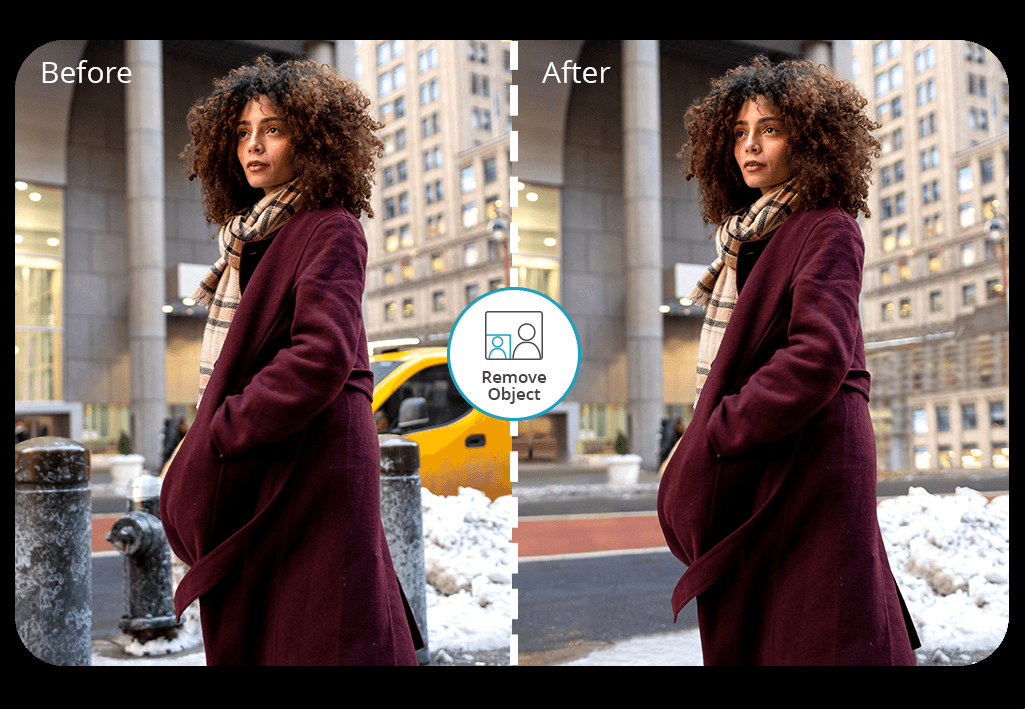
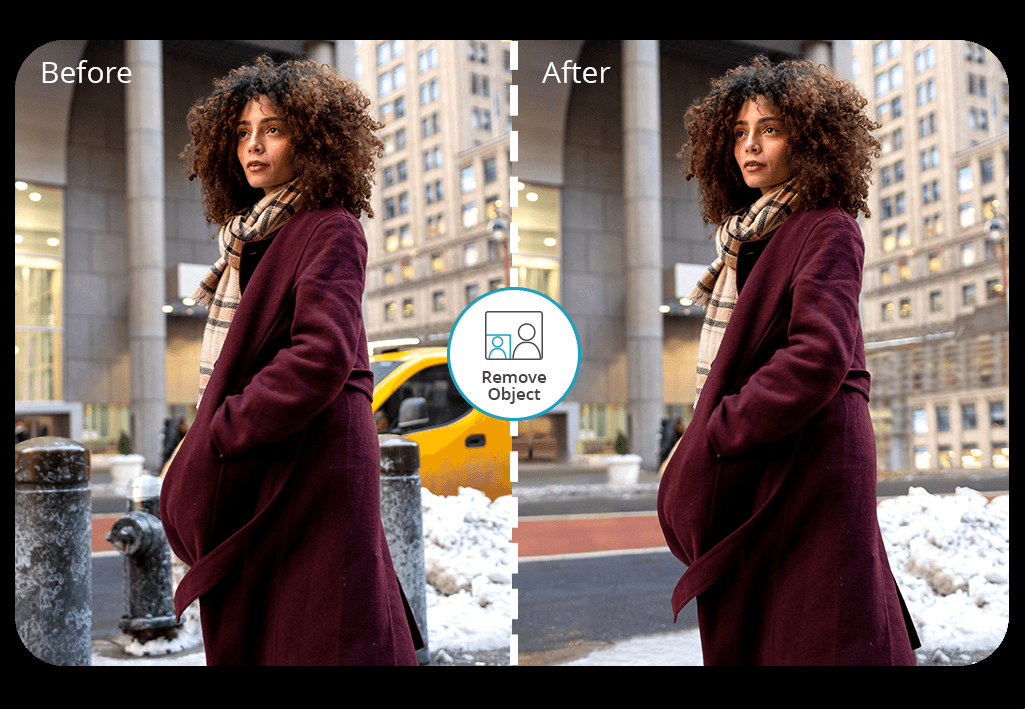
As a travel photographer, I often need to remove unwanted objects from photos app quickly and without using professional editing tools. Some background elements, vehicles, even minor details, and imperfections can spoil the composition distracting from really important things like the pic’s message and as overall pic’s aesthetic.
I chose the tools that are intuitive, provide seamless results, and get regular updates. With a remove object from photo app, I can refine my images effectively. Even aspiring editors with little experience won’t have trouble using these intuitive applications.

When doing AI-powered object removal, the results can sometimes be more entertaining than expected. While modern tools are designed to seamlessly erase unwanted elements, they don’t always get it right. Instead of leaving a clean, natural-looking background, AI occasionally fills the empty space with something completely bizarre like distorted hands, random patches of fur, or even strange patterns that look like alien textures.
I once tested an AI remover on a simple street photo, hoping to erase a trash can. The result? The AI decided to replace it with what looked like a blurry, ghost-like version of the trash can as if it was simply refusing to let go and disappear completely. In another attempt, I removed a lamppost, and the AI strangely extended a nearby tree to take its place, making it look like some kind of mutant branch.
These tests highlight the importance of human oversight when performing AI-assisted editing. While AI can handle straightforward tasks with impressive efficiency, it occasionally misinterprets the context or leaves out some details, leading to comical or unintended results. Embracing these quirks can make the creative process more enjoyable and remind us that, despite all our technological advancements and the fact that we can use apps to remove things from photos for free, a human touch remains invaluable in achieving the desired outcome.
Selection of images. I choose different images with various unwanted details like vehicles, signs and billboards, trash, unwanted shadows, toys, furniture, equipment, etc.
Functionality assessment. I evaluate how simple the process of object removal is, checking for features like brush size, healing capabilities, and edge refinement.
experience. I preferred tools with intuitive UI and the ones that allow me to achieve the desired results in the shortest possible time.
Quality of output. I analyze the resulting pics for any artifacts or defects left behind after processing.
Performance comparison. When comparing the effectiveness of each app, I evaluated their speed and accuracy to define the one that offers the best overall performance.

Verdict: One of the greatest advantages of the Fix The Photo Body Editor&Tune app is the direct communication with real photo retouchers. Unlike most programs that leverage smart algorithms, this app delivers highly personalized and accurate results. The UI is straightforward, so ing a photo and deleting the unwanted items from it is a no-brainer. Moreover, the team is very responsive.
The editors seamlessly deleted the tables, smoothly blending cobblestones and building edges, which resulted in a lifelike composition. Another great benefit is the ability to edit the first photo for free. Another request to editors was to remove shadows from photo. Both manipulations were performed with the same level of precision.
How to Remove Objects from Photos with FixThePhoto App:


Verdict: PhotoRoom is one of the most popular apps that remove objects from pictures and uses sophisticated AI algorithms that detect and isolate subjects using magic Retouch. The app also stands out with its excellent collaboration functionality for teams and a comprehensive range of AI editing tools.
Although AI performed an excellent job with standard backgrounds, it failed to process more complex scenes like cityscapes or textured backgrounds, as some traces of the erased object were still visible. Although the result was decent, I needed to try several times to get a clean removal. This automatic photo editor is compatible with iOS, and Android and is available as a web solution. You can take advantage of its free version or move to a plan for more advanced functionality (from $4.99).

Verdict: Recently released Adobe Photoshop version on iPhone is an excellent photo editing app that removes objects from images, leveraging Adobe's advanced digital imaging technology.
With its recent update, the app introduced an improved Remove Tool with Distraction Removal, making it easier than ever to erase unwanted elements while preserving details.
However, intricate edits that involve detailed backgrounds can require some manual refinements. The latest update introduced the Adjustment Brush Tool that allows making precise selections and an improved Contextual Task Bar for quick adjustments. Watch the video from Tany Kos to see how the interface looks and delets objects with the help of ai.
Verdict: Pixelcut AI is a highly effective tool for cleaning up photos and removing multiple objects at once. When it comes to straightforward edits, this solution is more than efficient. I could remove process up to 50 images at once automatically deleting the background. The "Magic Eraser" tool makes the process of object removal straightforward – you swipe over the undesired object and that is.
In some areas, the blending was too soft, so it becomes apparent in sections with high detail like sand and gravel. This Instagram photo editor also shows poor results if the lighting around the removed area of people is uneven. This is why I needed to fine-tune a pic to match the original lighting conditions perfectly. The app is available as a web platform and offers iOS and Android versions. You can try out the functionality of this tool in a free package, as well as purchase a subscription for $9.99/month.

Verdict: CleanUp Pictures has a web-based solution to delete undesired objects from pics. The UI is intuitive and captured my attention, simplifying the navigation for s without any technical skills.
While the results were satisfactory, I noticed some problems like lags when processing larger pics. Besides, it cannot properly handle complicated backgrounds like shadows or reflections in water. Moreover, the free version only allows exporting 720p videos, but if you want to get clips of higher quality be ready to pay $3 or more. CleanupPictures does not have a mobile application.

Verdict: Fotor boasts a -friendly UI with object removal functionality and an easy-to-navigate layout. There are Android, iOS, and web versions of the tool.
Fotor's ability to preserve the original quality of a pic is really impressive, especially for a free tool. However, I experienced a serious problem when using the tool: the area where shadows had been deleted featured noticeable blurring and ghosting. In addition, although Fotor is a free app to remove object from photo, it has some restrictions that you can remove by purchasing a subscription, which costs $8.99 per month.

Verdict: Picsart can remove objects from photos quickly and effortlessly using two methods: a brush tool for manual editing and a generative AI feature for replacing objects automatically. This free photo editing app also offers extraordinary filters, backgrounds, and special effects to spruce up the final image.
Although the result satisfied me, I was a bit disappointed with the slight discrepancies where the umbrella had been, so I needed to perform additional editing manipulations to get polished results. However, to receive access to the removal features, you’ll need to purchase a subscription (from $11.99 per month), which is obviously a drawback. There are web, iOS, and Android versions.

Verdict: Spyne is an AI-enabled tool that simplifies removing and enhancing subjects in seconds. It is a free object-removing app that making creating clean and professional photos without clutter and distraction super-fast. It is primarily for car dealerships and marketplaces but also appropriate for personal use.
However, with more complex images with reflections and textured backgrounds, some minor artefacts remained that required some more adjustments for the perfect result.

Verdict: Inpaint leverages content-aware technology, which uses the nearby pixels to fill in the removed sections, resulting in smooth and perfect blending with the rest of the photo, Unlike many similar apps, which often disappoint with a telltale blur or inconsistency, the output provided by Inpaint is flawless and natural. The highlight of the tool is its customizable brush for adjusting the size and shape to suit different things.
In some cases, the tool failed to process finer details like shadows cast by the tourists properly, so I needed to delete the minor artifacts manually. In addition, Inpaint is a single-feature editor, so it does not offer other handy features like color correction, filters, or cropping. This app for photographers is available as a web, iOS, Windows, and Mac tool. Inpaint is quite affordable and only costs $29.99/year for full access.

Verdict: PhotoRetouch is a reliable app to remove unwanted objects from photo that delivers clean and high-quality results in no time. You need only to select the object and the app will remove it automatically. Besides, it does a great job blending the background.
However, when it comes to processing complex backgrounds, the app sometimes leaves visible traces of editing. The app’s subscription is a bit pricey and costs $7.99/month for iOS and Android s.

Verdict: SnapEdit uses AI technology to identify and eliminate objects from photos with a single tap. I needed to choose the object, hit “Remove,” and the app did the rest of the job, blending the background seamlessly.
However, the processing caused a slight blur around the edges where the towel was deleted, revealing the edited section. So, I needed to make additional edits. If you need the outputs to be more professional, use photo editing app for Android, iOS, and web.
When testing all the above mentioned photo editing apps for removing objects, our team at FixThePhoto followed a structured and hands-on approach to identify the most effective solutions. We aimed to find apps that could seamlessly erase unwanted elements while maintaining the natural look of the image. To ensure an unbiased evaluation, we tested a variety of tools under different conditions and image complexities.
Our time-proven process for testing involved working with different types of photos, ranging from simple backgrounds to intricate textures and crowded urban environments. We evaluated how well each app handled object removal, whether it could accurately reconstruct missing details, and how realistic the final results looked. Some tools performed well on basic backgrounds but struggled with complex environments, as the AI-generated textures would appear blurry or unnatural.
Our professional team also analyzed the level of control offered by each app. While some relied entirely on AI automation, others provided tools for manual refinement that allowed s to fine-tune the results. We found that apps that offer both AI and manual adjustments produced the most convincing edits.
During our tests, we encountered a few common issues, where the AI would replace the removed objects with strange textures or distorted shapes. Some apps struggled to maintain consistent lighting, creating visible patches where the object initially was. However, the best-performing solutions managed to generate seamless edits with minimal artifacts.
Our testing helped identify the best photo editors for removing objects, ensuring that s get high-quality results without spending hours fixing AI-generated mistakes.
Look for tools that boast a -friendly UI for trouble-free navigation and offer effective object removal features like healing brushes clone stamps, or content-aware fill and AI for smart detection and better accuracy. Make certain that the selected solution also has additional tools for refining pics like cropping and color correction. Good customer and compatibility with your file formats like JPEG, PNG, and RAW are also criteria to consider.
Power lines, animals, text, background noise, and other defects may worsen the overall quality of pictures.
Many of these apps have well-thought-out interfaces. You can easily perform any task you need in one click, which makes them perfect even for newbies. However, it will take you some time to master pro-level features.
Fix The Photo Editor & Retouch, Photoroom, CleanupPictures, Fotor, etc. Installing these apps allows s to get access to a variety of object-removal tools.
Most AI object removers can process a vast range of pics. However, the end result also depends on the image's resolution, complexity, and the object's size and placement. I advise checking the platform’s specs or making a test order first.
Apps for removing objects from pics are meant for quick edits and are more intuitive. They speed up the removal process with AI algorithms that find and eliminate unwanted elements. In turn, Photoshop and similar programs boast a more extensive variety of tools and provide more manual control over the editing workflow, which is essential for more complex editing tasks.
Tani Adams is a specialist in observing and testing new apps, simplifying difficult technologies for amateurs. With a Bachelor’s degree in Computer Science from Carleton University, Tani started her career as a tech consultant, helping businesses integrate applications to speed up their workflows. Tani likes taking part in beta testing of new apps and whenever possible, she volunteers to participate in the process.
Tetiana Kostylieva is the content creator, who takes photos and videos for almost all FixThePhoto blog articles. Her career started in 2013 as a caricature artist at events. Now, she leads our editorial team, testing new ideas and ensuring the content is helpful and engaging. She likes vintage cameras and, in all articles, she always compares them with modern ones showing that it isn’t obligatory to invest in brand-new equipment to produce amazing results.





















